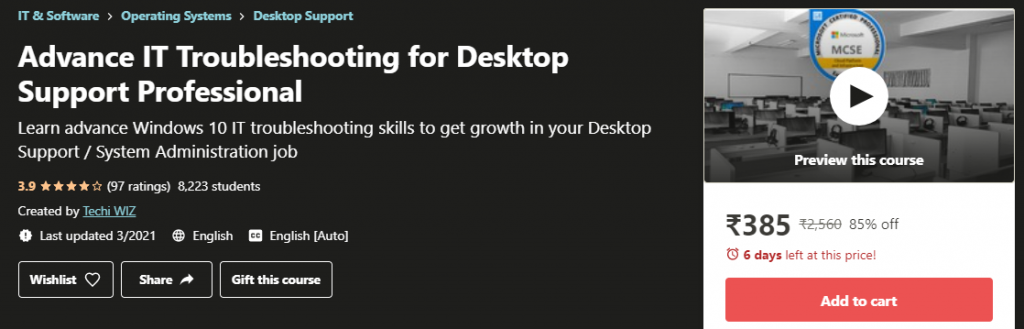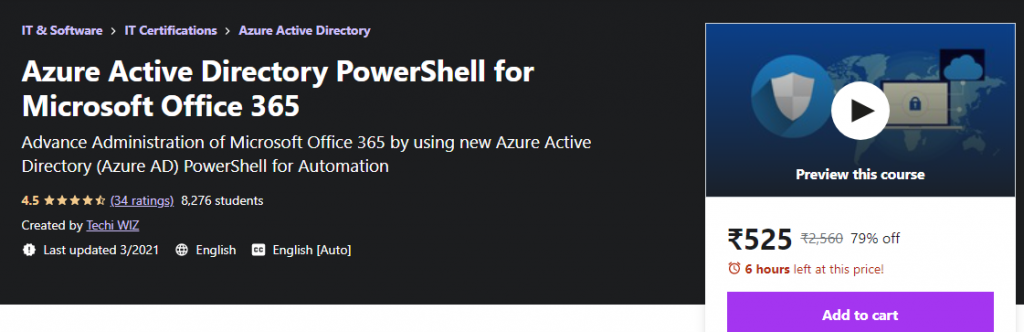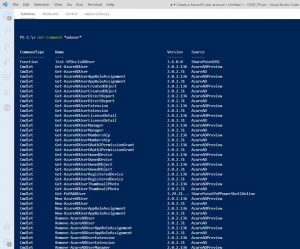If you’re using a Windows system then you must have faced or will face the error “The program can’t start because api-ms-win-crt-runtime-l1-1-0.dll is missing from your computer” messages while opening any application or starting a game on your PC.
That error message could be generated like:
- The program can’t start because api-ms-win-crt-runtime-l1-1-0.dll is missing from your computer,
- The program can’t start because msvcp140.dll is missing from your computer,
- The code execution cannot proceed because msvcp140.dll is missing,
- The code execution cannot proceed because vcruntime140.dll was not found,
Table of Contents
Cause:
If you are unable to use a program because of the above error you encountered, so there could be many causes based on the above errors.
Error: The program can’t start because api-ms-win-crt-runtime-l1-1-0.dll is missing from your computer
You may get this error when api-ms-win-crt-runtime-l1-1-0.dll is not installed properly, missing, or corrupted on the Windows system. File api-ms-win-crt-runtime-l1-1-0.dll is Universal CRT, which is included in Visual C++ Redistributable and stored in the System32 directory.
Universal CRT is a Windows OS component. This component allows the Windows app that depends on the Windows10 Universal CRT to execute on previous Windows OS.
Error: The program can’t start because msvcp140.dll is missing from your computer
First, let’s understand what is MSVCP140.dll before talking about why getting errors like “The program can’t start because msvcp140.dll is missing from your computer” or “The code execution cannot proceed because msvcp140.dll is missing“.
MSVCP140.dll file is the required library file of the main setup ‘Visual C++ Redistributable for Visual Studio’. These components are required to run C++ based applications that have been created by using Visual Studio which uses Visual C++ libraries.
You’ll get the above errors if the MSVCP140.dll file is missing, corrupted, or required Microsoft Visual C++ Redistributable is not installed on the Windows system.
Error: The code execution cannot proceed because vcruntime140.dll was not found
You may also get the error like “The code execution cannot proceed because vcruntime140.dll was not found from your computer when vcruntime140.dll file is missing or corrupted on the system.
vcruntime140.dll file is also like a library file that gets copied while installing Visual C++ Redistributable for Visual Studio main setup.
Introduction of Microsoft Visual C++ Redistributable:
Now you know MSVCP140.dll and vcruntime140.dll library files are part of Visual C++ Redistributable for Visual Studio program.
If you’re an IT professionals then you should be aware of its usage. So let’s understand what is Microsoft Visual C++ Redistributable and why it’s required to be installed to run some applications properly.
You must have an idea that the developer develops an application by using a programming language ( C++, .Net, or Java-based applications). When the developed application is installed in the client system, then to execute code its supported library files are also required to be available on the client system.
Likewise, If any application has been developed by using Visual C++ then the same version-specific of Visual C++ Redistributable must be installed on the remote system to support and run the application properly.
There are 3 ways to install Visual C++ libraries with the application: central deployment, local deployment, & static linking.
Central deployment places libraries in the Windows directory so that the Windows Update service is able to update the library files on a regular basis.
Local deployment means that library files are placed in the folder for your application along with executable files. The various editions of Visual C++ redistributable libraries are installed in the same directory since the file name for every version contains the version number. For version 12 the C++ runtime library is msvcp120.dll and for version 14, msvcp140.dll.
Visual Studio provides most of its libraries as static libraries. It is possible to statically link a static library into the application, which is to connect the library object directly into your application. This produces an entire binary, without DLL dependency, meaning that you don’t need to install your Visual C++ library files separately.
Solution: The program can’t start because api-ms-win-crt-runtime-l1-1-0.dll is missing from your computer
Now we have a good idea of its background, why do we get the following errors while installing or starting the application:
- The program can’t start because api-ms-win-crt-runtime-l1-1-0.dll is missing from your computer,
- The program can’t start because msvcp140.dll is missing from your computer,
- The code execution cannot proceed because msvcp140.dll is missing,
- The code execution cannot proceed because vcruntime140.dll was not found,
Now there are many versions of Visual C++ Redistributable for the Visual Studio-based programs. To determine which DLLs you have to install you can check the application “Read Me.txt” or Notes file which gets provided inside setup source files.
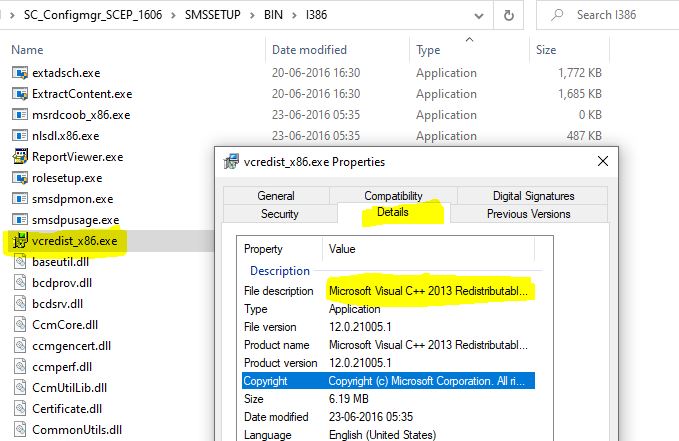
First, you should check by installing the latest Redistributable available version on the system which would support almost the previous version’s developed applications.
What is Microsoft Visual C++ 2015 – 2022 Redistributable Package:
The application which has been developed by Visual Studio 2015, 2017, 2019, and 2022 would require Microsoft Visual C++ 2015 – 2022 Redistributable single setup to support. Please check the following links to download the respective setup.
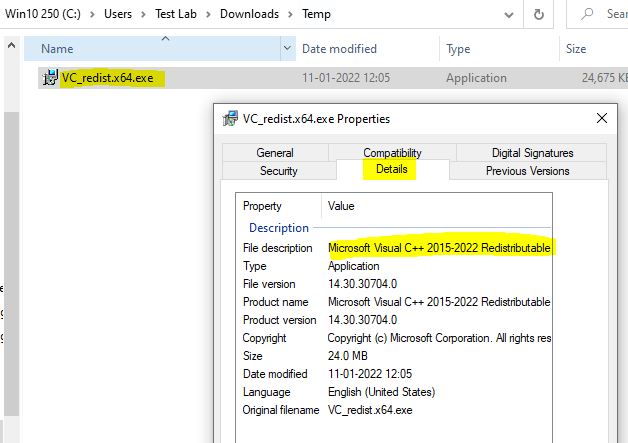
- 32Bit (vcredist_x86) : https://aka.ms/vs/17/release/vc_redist.x86.exe
- 64Bit (vcredist_x64) : https://aka.ms/vs/17/release/vc_redist.x64.exe
Microsoft Visual C++ 2013 Redistributable Package:
Applications that use the Microsoft Foundation Classes (MFC) library of Microsoft Visual C++ 2013 need to install the following setup:
- 32Bit (vcredist_x86) : https://aka.ms/highdpimfc2013vcredist_x86
- 64Bit (vcredist_x64) : https://aka.ms/highdpimfc2013x64enu
Microsoft Visual C++ 2012 Redistributable Package:
The Visual C++ Redistributable Packages install runtime components of Visual C++ libraries that are required to run applications developed using Visual Studio 2012.
Please install Microsoft Visual C++ 2012 with the following setup:
- 32Bit (vcredist_x86) : Visual C++ 2012 Redistributable vcredist_x86
- 64Bit (vcredist_x64) : Visual C++ 2012 Redistributable 64Bit
Please check this page for more learning resources…..
Please also take the following course for more learning….