Deep Disk Cleanup Ultimate Guide
By default, Windows Explorer doesn't display the size of directories, making it challenging to calculate their sizes. We address this limitation using TreeSize Free, a small yet powerful third-party application to deep cleaning windows disk.


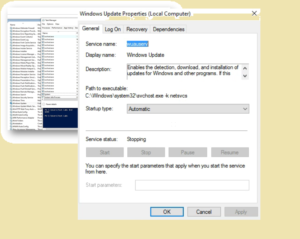
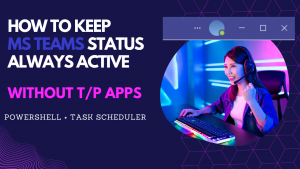

![Read more about the article [Stop] Hard Reboot MSI Exit Code 1641 (ERROR_SUCCESS_REBOOT_INITIATED) like a Pro](https://techiwiz.com/wp-content/uploads/2022/03/1641-300x92.jpg)
![Read more about the article [Solved] The program can’t start because api-ms-win-crt-runtime-l1-1-0.dll is missing from your computer](https://techiwiz.com/wp-content/uploads/2022/01/c-300x195.jpg)


![Read more about the article [Solved] There are Currently No Logon Servers Available to Service the Logon Request](https://techiwiz.com/wp-content/uploads/2020/11/image-3-300x185.png)