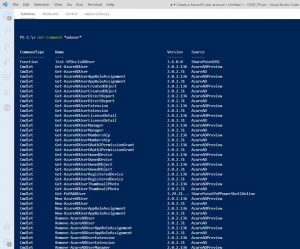You’ll get list of free and paid study guide for Exam SC-300: Microsoft Identity and Access Administrator. You’ll also get high quality SC-300 practice test at discounted price.
Table of Contents
SC-300 Paid Courses
Microsoft Official : Course SC-300T00: Microsoft Identity and Access Administrator
Udemy : SC-300 Microsoft Identity and Access Administrator Exam Prep
KOENIG SOLUTIONS : Microsoft Identity and Access Administrator SC-300 Certification Training Course
SC-300 Microsoft Learn Free Modules
SC-300 part 1: Implement an identity management solution
Learn how to create and manage an initial Azure Active Directory (Azure AD), and configure users, groups, external identities, and other identities that will be used to run your solution.
SC-300 part 2: Implement an Authentication and Access Management solution
Azure AD allows you to implement and manage your access management. To manage your identity solution, you can use MFA, Conditional access, and identity protection.
SC-300 part 3: Implement Access Management for Apps
Azure AD application registration allows you to explore how applications could and should be added as part of your identity and access solution. Aligned with SC-300 Exam.
SC-300 part 4: Plan and implement an identity governance strategy
Implement identity governance using entitlement, access reviews and privileged access. You can also monitor your Azure Active Directory (AzureAD) to ensure compliance.
SC-300 Microsoft Official Paid Courses
Course SC-300T00: Microsoft Identity and Access Administrator
This course equips IT Identity and Access Professionals, as well as IT Security Professionals, with the skills and knowledge required to implement identity management solutions that are based on Microsoft Azure AD and other connected identity technologies.
This course covers identity content for Azure AD as well as enterprise application registration, conditional accessibility, identity governance, other identity tools.
This course is designed for Identity and Access Administrators, who plan to take the certification exam or are currently performing identity and access administration tasks.
An administrator or engineer who wants to become a specialist in Azure-based identity solutions and access management systems would benefit from this course.
This course will help them play an important role in protecting their organization.
SC-300 Practice Exams
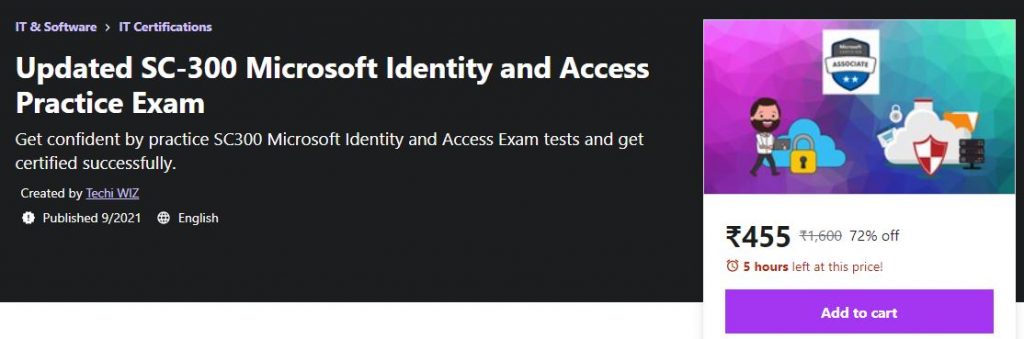
This practice exam is for Microsoft SC-300: Microsoft Identity & Access Administrator. It’s designed to help candidates prepare and pass the Microsoft SC300 successfully.
This exam is for access administrators who wish to validate their skills. You must be able to manage and design access management systems for an organization.
They must be able provide authorization access and secure authentication to applications.
You must practice these practice tests to get confident in Exam SC-300: Microsoft Identity and Access Administrator and give your best in the actual exam to get certified successfully.
This set of practice tests will be get updated, so you can get more questions to great learning.
It’s based on a new question pattern from September 24, 2021 exam syllabus.
This exam tests your ability to complete the following technical tasks: Implement an identity management system; implement authentication and access management solutions; access management for apps; plan and implement an Identity Governance strategy.
This exam validate your skills in following areas of Microsoft Azure:
- Deploy an initial Azure AD with custom settings
- Manage both internal and external identities
- Implement a hybrid identity solution
- Configure and manage user authentication including MFA
- Control access to resources using conditional access
- Use Azure AD Identity Protection to protect your organization
- Register a new application to your Azure AD
- Plan and implement SSO for enterprise application
- Monitor and maintain enterprise applications
- Manage and maintain Azure AD from creation to solution
- Use access reviews to maintain your Azure AD
- Grant access to users with entitlement management
Skills measured
- Implement an identity management solution (25-30%)
- Implement an authentication and access management solution (25-30%)
- Implement access management for apps (10-15%)
- Plan and implement an identity governance strategy (25-30%)
You can use this https://techiwiz.com/sc-300-practice link to get discounted price INR 499 or equivalent to your country currency.
SC-300 Article based Free Learning Resources
Implement an Identity Management Solution (25-30%)
Implement initial configuration of Azure Active Directory
- configure and manage Azure AD directory roles
- configure and manage custom domains
- configure and manage device registration options
- configure delegation by using administrative units
- configure tenant-wide settings
Create, configure and manage identities
Implement and manage external identities
- manage external collaboration settings in Azure Active Directory
- invite external users (individually or in bulk)
- manage external user accounts in Azure Active Directory
- configure identity providers (social and SAML/WS-fed)
Implement and manage hybrid identity
- implement and manage Azure Active Directory Connect (AADC)
- implement and manage Password Hash Synchronization (PHS)
- implement and manage Pass-Through Authentication (PTA)
- implement and manage seamless Single Sign-On (SSO)
- implement and manage Federation excluding manual ADFS deployments
- implement and manage Azure Active Directory Connect Health
- troubleshoot synchronization errors
Implement an Authentication and Access Management Solution (25-
30%)
Plan and implement Azure Multifactor Authentication (MFA)
- plan Azure MFA deployment (excluding MFA Server)
- implement and manage Azure MFA settings
- manage MFA settings for users
Manage user authentication
- administer authentication methods (FIDO2 / Passwordless)
- implement an authentication solution based on Windows Hello for Business
- configure and deploy self-service password reset
- deploy and manage password protection
- implement and manage tenant restrictions
Plan, implement and administer conditional access
- plan and implement security defaults
- plan conditional access policies
- implement conditional access policy controls and assignments (targeting, applications, and conditions)
- testing and troubleshooting conditional access policies
- implement application controls
- implement session management
- configure smart lockout thresholds
Manage Azure AD Identity Protection
- implement and manage a user risk policy
- implement and manage sign-in risk policies
- implement and manage MFA registration policy
- monitor, investigate and remediate elevated risky users
Implement Access Management for Apps (10-15%)
Plan, implement, and monitor the integration of Enterprise Apps for SSO
- implement and configure consent settings
- discover apps by using MCAS or ADFS app report
- design and implement access management for apps
- design and implement app management roles
- monitor and audit access / Sign-Ons to Azure Active Directory integrated enterprise applications
- integrate on-premises apps by using Azure AD application proxy
- integrate custom SaaS apps for SSO
- configure pre-integrated (gallery) SaaS apps
- implement application user provisioning
Implement app registrations
- plan your line of business application registration strategy
- implement application registrations
- configure application permissions
- implement application authorization
- plan and configure multi-tier application permissions
Plan and Implement an Identity Governance Strategy (25-30%)
Plan and implement entitlement management
- define catalogs
- define access packages
- plan, implement and manage entitlements
- implement and manage terms of use
- manage the lifecycle of external users in Azure AD Identity Governance settings
Plan, implement and manage access reviews
- plan for access reviews
- create access reviews for groups and apps
- monitor access review findings
- manage licenses for access reviews
- automate access review management tasks
- configure recurring access reviews
Plan and implement privileged access
- define a privileged access strategy for administrative users (resources, roles, approvals, thresholds)
- configure Privileged Identity Management for Azure AD roles
- configure Privileged Identity Management for Azure resources
- assign roles
- manage PIM requests
- analyze PIM audit history and reports
- create and manage break-glass accounts
Monitor and maintain Azure Active Directory
- analyze and investigate sign-in logs to troubleshoot access issues
- review and monitor Azure AD audit logs
- enable and integrate Azure AD diagnostic logs with Log Analytics / Azure Sentinel
- export sign-in and audit logs to a third-party SIEM
- review Azure AD activity by using Log Analytics / Azure Sentinel, excluding KQL use
- analyze Azure Active Directory workbooks / reporting
- configure notifications