If you don’t know what is web server, how it works and what kind of server types are. Then definitely this what is web server tutorial will explain all about it.
This post will also give you overview web server software, best hosting provider and about to its security in this what is web server tutorial.
Table of Contents
What is Web Server?
A webserver is a software which response to client request through HTTP and other combination of protocols.
Web software requires a hardware resource (a system/server) to host the website and application. So where this software is running on which system/server that is called a webserver in general terms.
How does Web Server work?
It’s store the web pages and application data and when client enter web URL in his browser then after processing, webserver provides the requested web page.
I will clear the server & client concept if you’re not aware with that.
Generally in IT (Information technology), peoples use server/client model to explain the architecture of any application where multiple users will access the application.

Here client will be your computer or mobile browser application (Chrome, Internet Explorer, Edge, Safari, Mozilla etc.).
Software of webserver could be IIS, Apache Tomcat, Nginx, Lighttpd etc.
What is Web Server Types
Now you’ll get an idea of web server types, that can be divided into below multiple categories based on network topology and website design type:
Internet Intranet Extranet
A website would be called Internet website If the hosted website accessible on the Internet and available for everyone. E.g. Google.com, Microsoft.com etc.
Intranet website is mainly created with the purpose of sharing by specific groups of peoples and not available publicly for everyone. It’s only accessible within a company, college, Govt Org. based on need basis and it’s more secure.
Extranet website gets created with the purpose of collaboration with externals. Where external customers, vendor, partners can access the required restricted data and application. That way an Organization can share data in a secure way with externals.
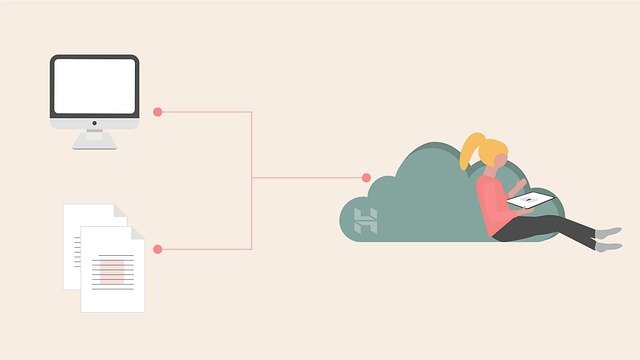
Static vs Dynamic Website
You can design a website as a static or dynamic. Definitely, you must be thinking of what that terms are.
Don’t worry I’ll explain in simple way with examples:
You certainly have browse many static websites which get created just to provide information. For example blogs, documentation guide site etc.
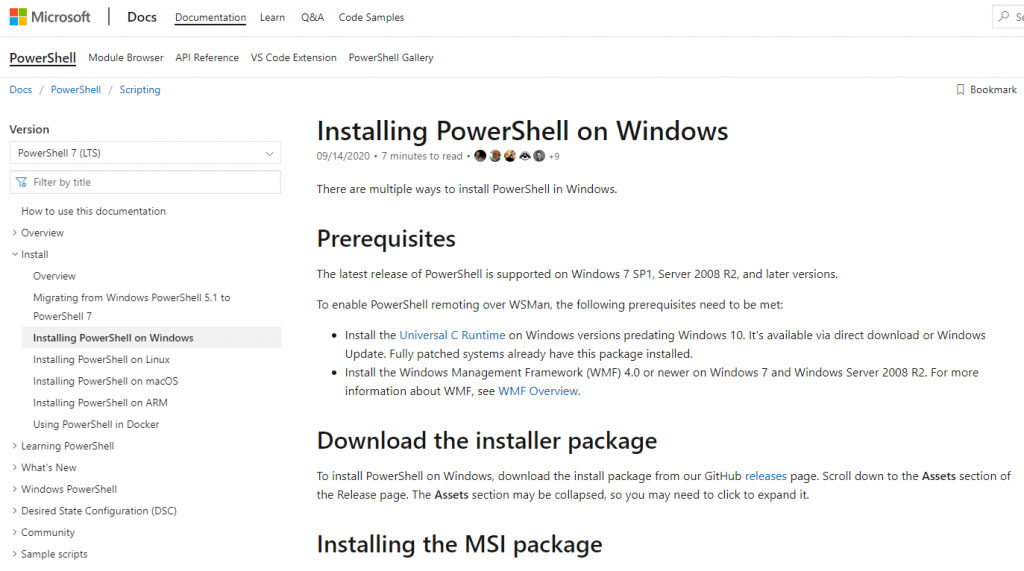
Likewise, you may also keep your business info available on the internet. Where anyone can read about your business, view your product or services and can get contact info to contact you via email or phone.
Simply you need to create 3-4 HTML page. Which would be hardcoded because you just need to mention all the required details one time. After that, no changes require until something gets a change in product/service or contact us page.
You may check this website for example of static website.
Dynamic website have additional functionality which can show you different result on the same page based on the input.
Let’s take an example of YouTube, you enter some query in the search box and then added function/ scripts process on that request then provide you related videos on the same page.
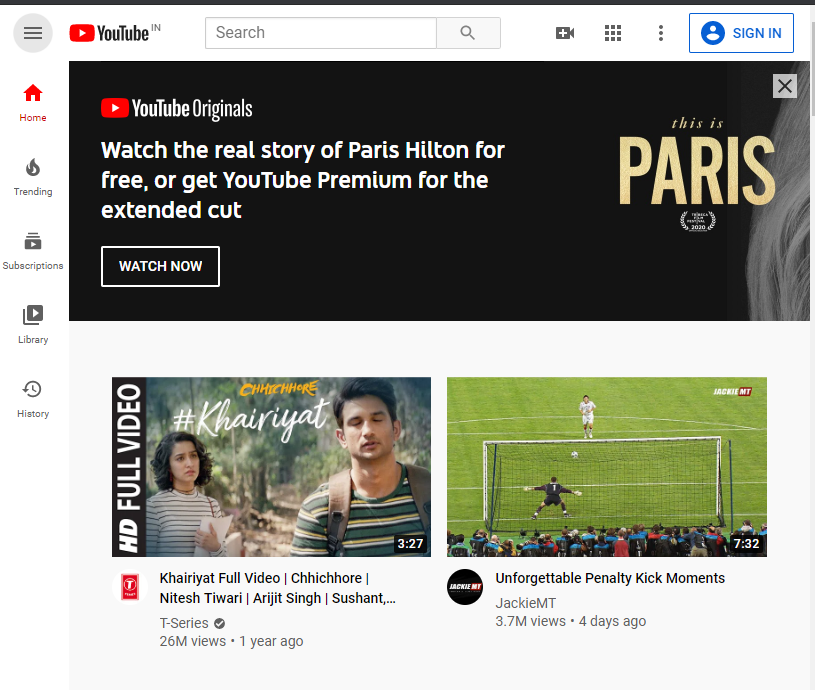
What is Web Server Examples
You must have got now an overview about what is web server after reading above all information.
A webserver can host many web applications, websites as per complex requirements.
For example, Exchange (Email server), SharePoint (Collaboration tool), FTP (File sharing tool), WordPress (Blog site), Asp.net applications. These are webserver examples of running many web application on the webserver.
Likewise, many applications are getting installed on a webserver. So that clients can access easily from any browser without installing anything.
You can install multiple website or web applications on a single webserver. It is like providing a platform to run web applications.
What is Web Server Software
Nowdays, there are many web application to hosted on webserver. Most of are paid for which you need to pay for the license and many are open source.
We’ll discuss both most popular web servers in below examples:
IIS Web Server
IIS stands for Internet Information Services, which is developed by Microsoft. It’s a paid application which comes with Windows OS.
You must be aware that IIS is the most popular webserver application which getting used widely.
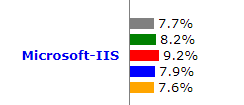
Generally, the IT team install IIS role on the Windows server which has good resource configuration. Because running multiple websites and web applications utilise heavy memory and CPU resources.
But you can also install IIS web application on your Windows 7 and Windows 10 laptop or desktop with some limitation as per license.
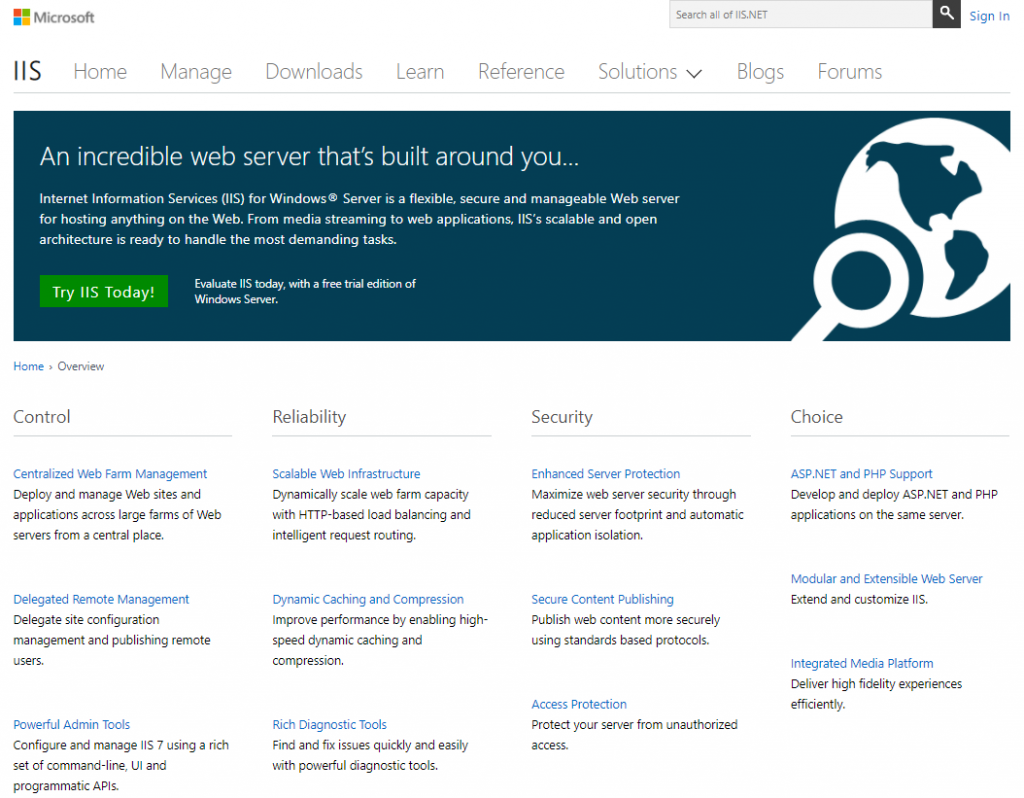
You all knew that Windows OS is GUI (graphical user interface), so people find it easy to install and configure. Also once you face any error, easily you may troubleshoot for the problems.
Apache Web Server (Apache HTTP Server)
Apache web server is leading in the entire websites and it’s used by 36.1% of all websites as per w3techs.com survey on the 8th Oct 2020
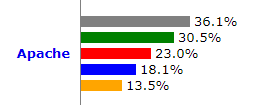
Apache web server is developed and maintained by Apache Software Foundation. The official name is Apache HTTP Server It’s a free and open-source server which can be installed on Windows, Linux, Mac OS and many other OS.
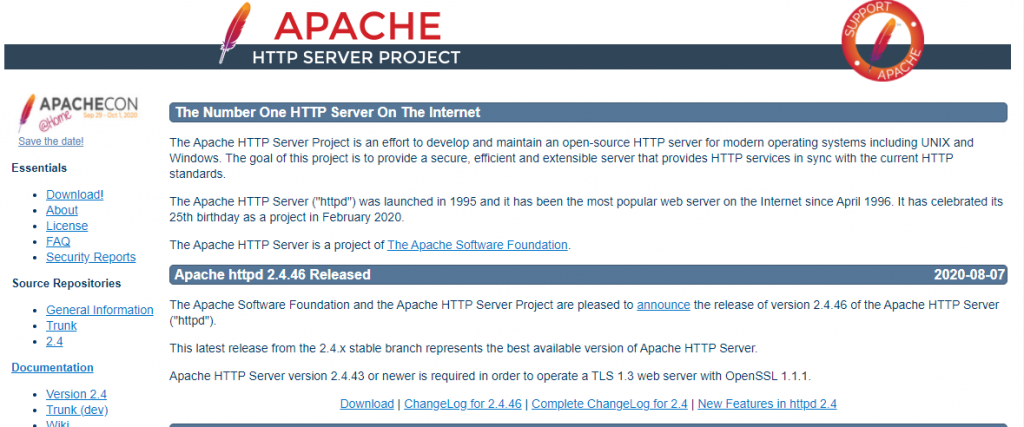
What is Web Server Apache Tomcat
Now you must be thinking that what is web server Apache Tomcat?
Apache Tomcat is also an open-source implementation of the Java Servlet, Java Server Pages, Java Expression Language and Java WebSocket technologies.
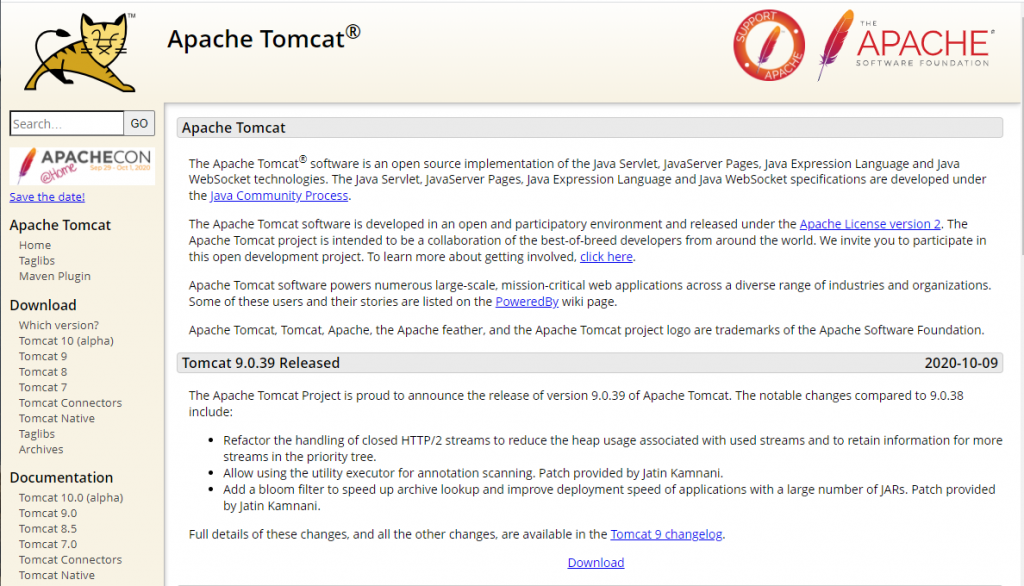
Developer mostly used this to host java based large-scale, mission-critical web applications. Currently it’s share 1% of all websites market.
Therefore Apache web server (Apache HTTP Server) serve HTTP requests. However, Apache Tomcat serves java-based contents like servlet & java server pages.
What is Web Server Nginx
Nginx is pronounced like “engine x”. Web server Nginx & Apache are both open source and widely used for PHP sites.
Nginx earlier was getting used just for HTTP webserver. Now getting used as a reverse proxy, HTTP cache, mail proxy and load balancer after upgraded additional functionality.
Web server Nginx performance is faster than Apache web server and can handle more than 1K concurrent web connection. It can also run behind the Apache web server as proxy server.
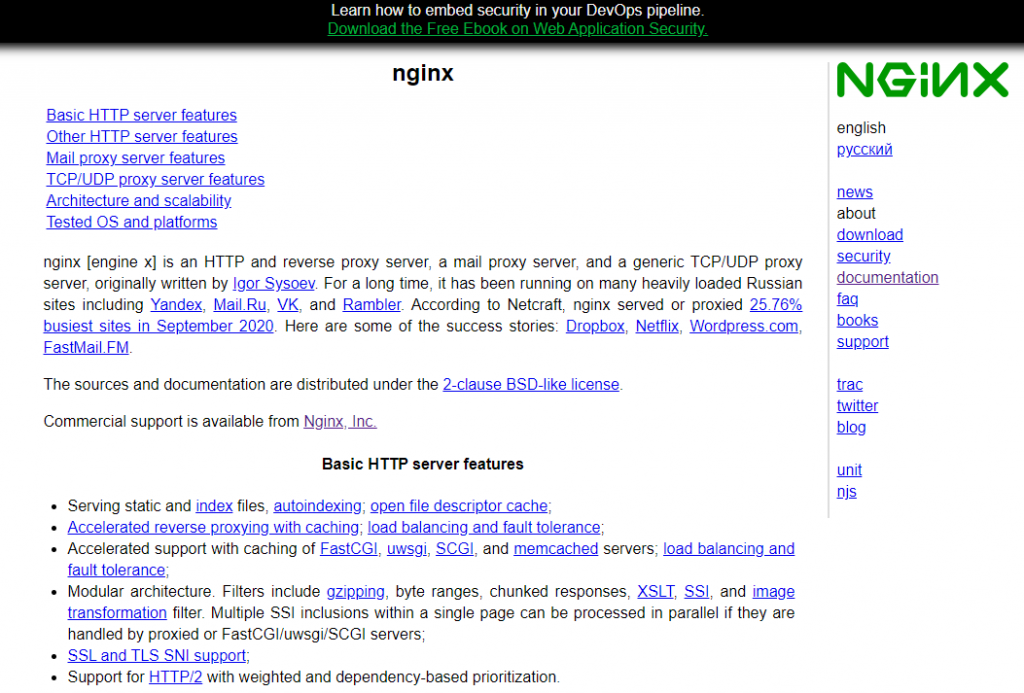
As per below records, you may get the idea that web server Nginx is covering around 45% in top 1000 sites.
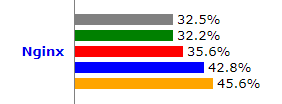
LiteSpeed
LiteSpeed web server is also known for its excellent performance which utilize less resources like its name.
Many hosting providers use LiteSpeed in replacement of Apache. You can also replace your Apache web server with LiteSpeed and it doesn’t require any more changes in the hosted OS.
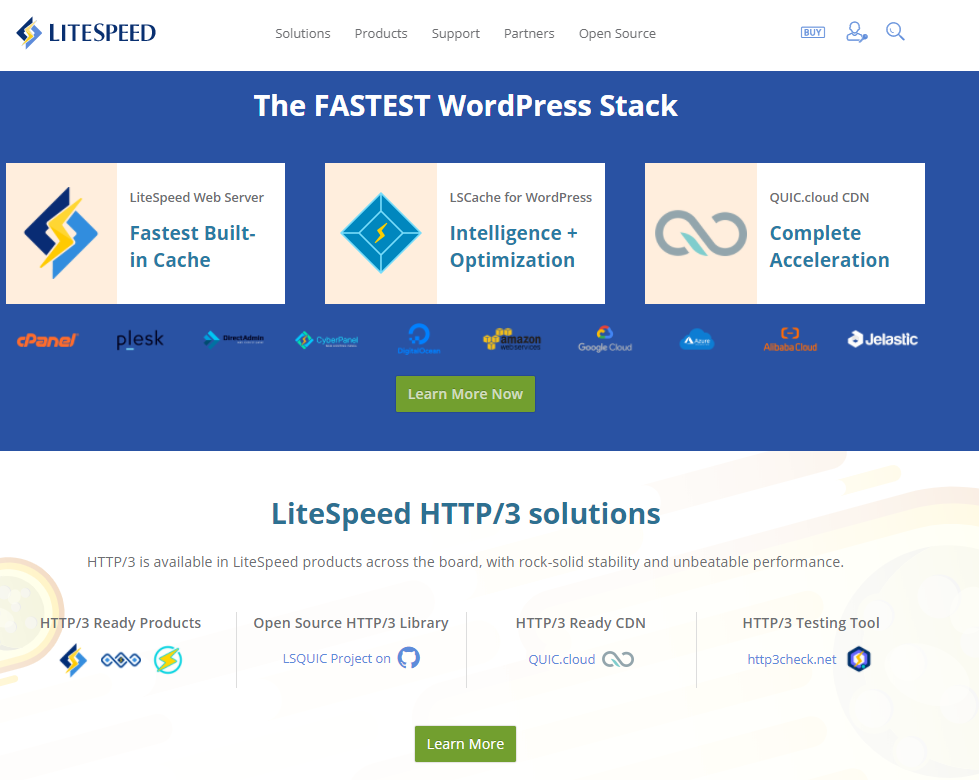
You can try LiteSpeed for WordPress caching acceleration, as it has an inbuilt feature. Also, it has a built-in anti-DDOS feature to prevent any damage to LiteSpeed web server.
As per below records, LiteSpeed cover 7.3% overall web markets.
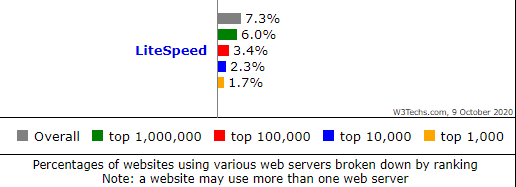
What is Web Server Hosting Platform
Web server hosting provider you may decide based on performance, security, availbility, good support, pricing & reliability.
You should know that web hosting comes with multiple plans, like shared hosting, dedicate hosting, virtual private server.
You should select the hosting plan based on the usage because high compute resource can cost you big money.
I don’t think for the beginner there would be a lot of traffic, so a shared plan would be fine for you. I wish you soon get started a lot of traffic on your site and then you may upgrade to hight VPS or dedicated hosting. 🙂
You may review below top hosting providers plans for your webserver or website hosting.
What is Web Server in Windows
Windows is also a favourite selection because it provides GUI and easy to configure and troubleshoot. Microsoft Windows support IIS and Apache HTTP web server (open source) on its platform.
Microsoft keeps updating the IIS web server with new features and latest IIS version is 10. As you are aware that IIS fully functional on Windows platform. It’s not available for other platforms with full functionally.
You can easily create a website under IIS Sites and their process will be running under Application Pools. You can also configure an SSL certificate for secure communication.
Different authentication types also can be configure and IIS not only host ASP.NET web application but also PHP developed sites.
You can host multiple websites on the same webserver which can be accessed separately by assigning port numbers to each website.
Please read this comparitech post for details information about IIS web server working.
What is Web Server in Linux
Linux is the best and most popular platform which support many webserver software like Apache web server, Nginx web server, LiteSpeed web server, LIGHTTPD and many others.
Linux is open-source OS and this webserver software is also open source. If you’ve some basic knowledge of Linux command line then easily can configure with minimal cost (system cost only).
Because of this, you’ll find that many hosting providers offer Linux based webserver at a cheap price than Windows OS.
Linux also has many flavours so accordingly, you may choose installation instruction.
I would like to recommend Bitnami custom-developed stack applications, so easily you may configure multiple webserver applications.
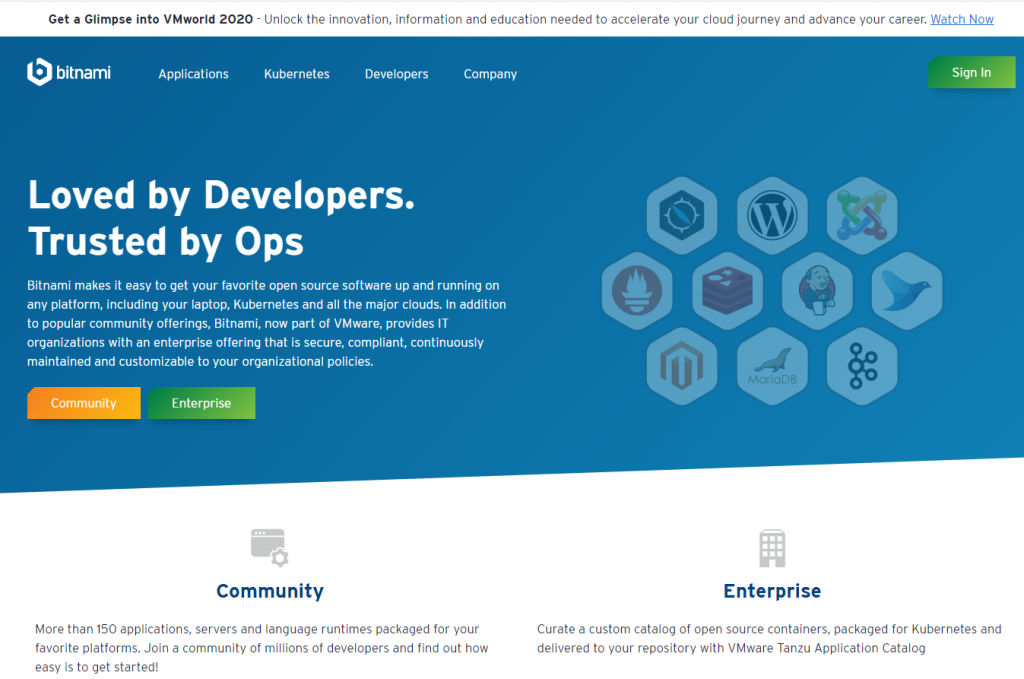
What is Docker for Web Server
You must be aware of the benefits of Docker technologies. You must have feared the name of Docker if working in IT as an administrator or developer.
This is one step ahead of the virtual machine where each application running in isolate container and share a common host kernel. unlike a virtual machine, you don’t need to install OS in each container.
You can use the Docker to wrap up any supported application for deployment with it’s all dependent applications, library in single docker file. We use the docker-compose file to automate the configuration on the server.
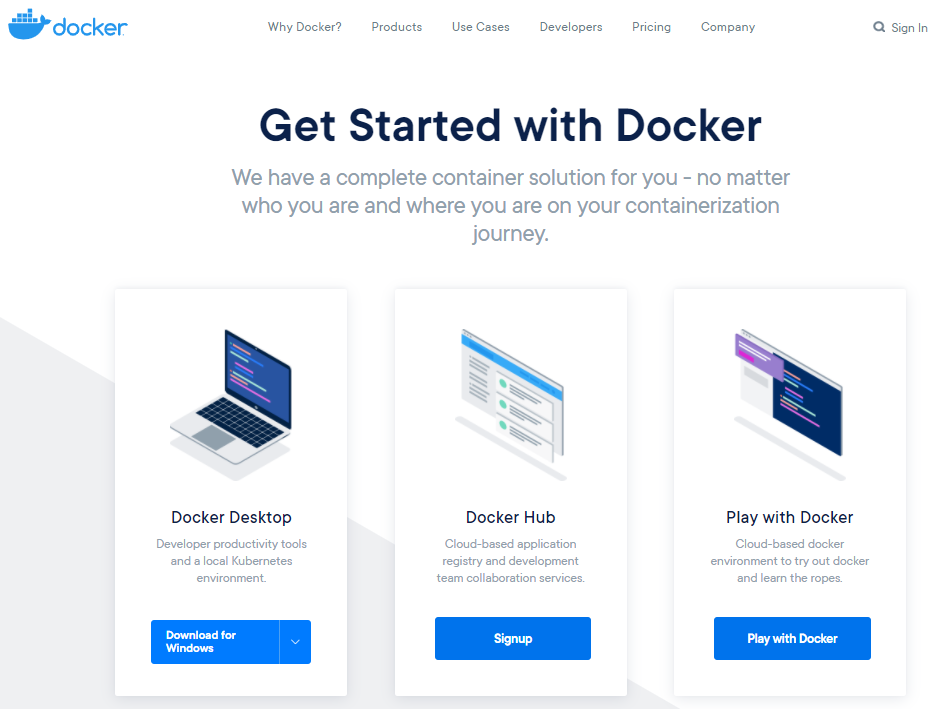
You can configure Docker for Linux flavours and Windows OS supported applications. Windows PowerShell knowledge would be beneficial if going to use Docker on Windows.
You can see that as no additional OS require so you can save resources, time and cost. That’s the main reason we love Docker.
If you’re a beginner in Docker then I recommend using Bitnami based docker image to host and test applications easily.
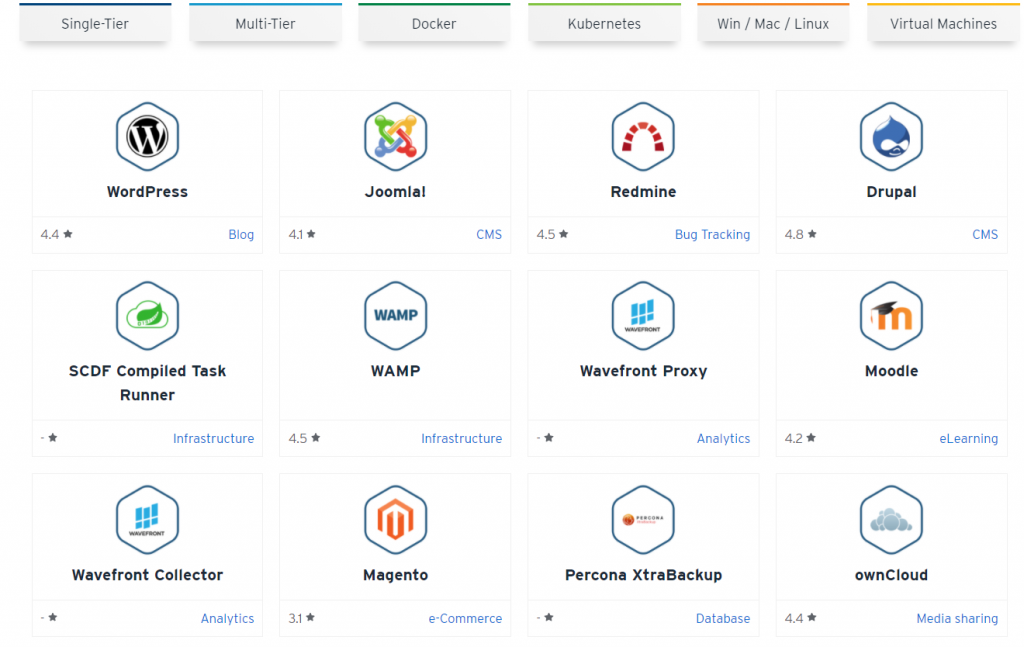
Popular Web Server Hosting Provider
Bluehost
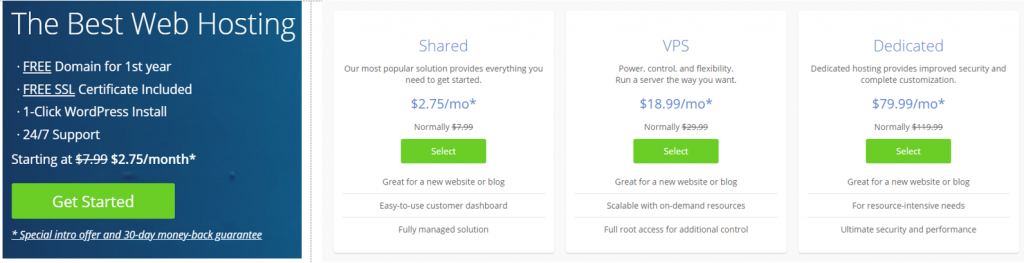
Namecheap
Buy Domain & Hosting
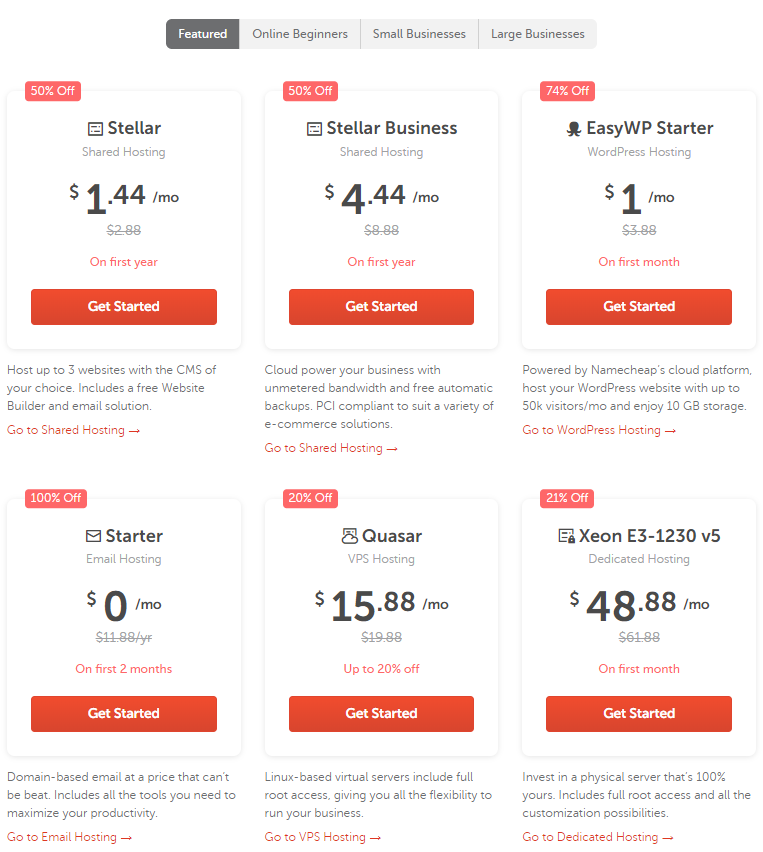
SiteGround
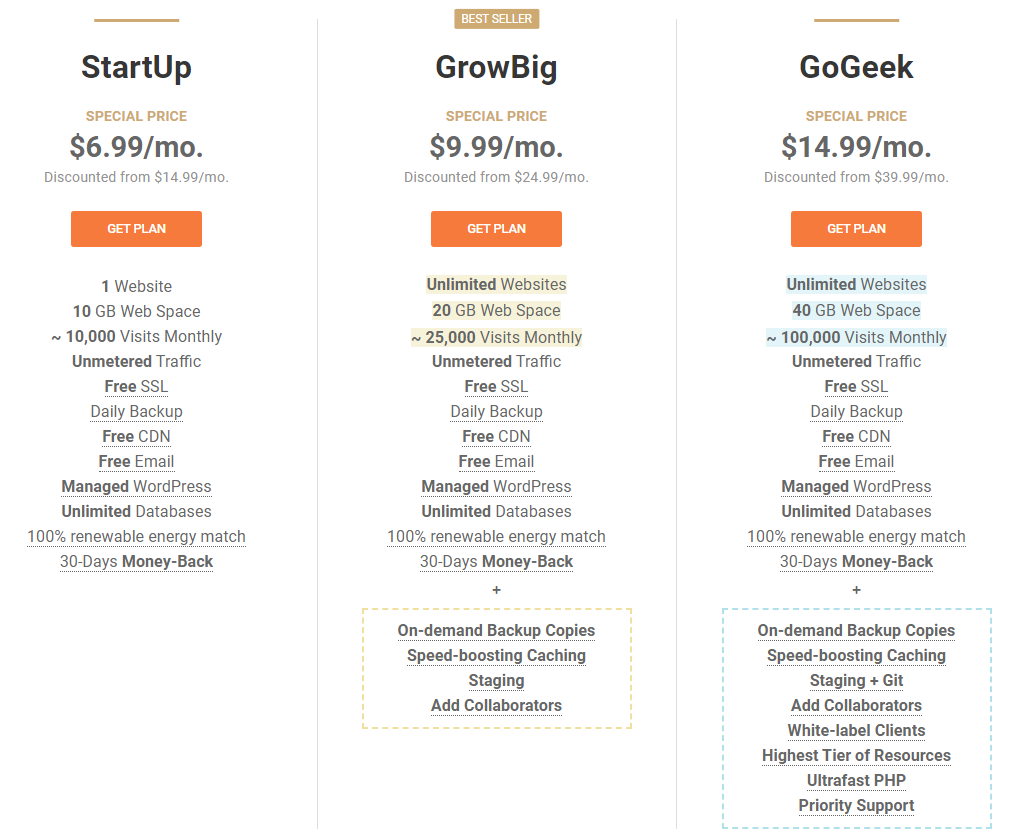
GoDaddy
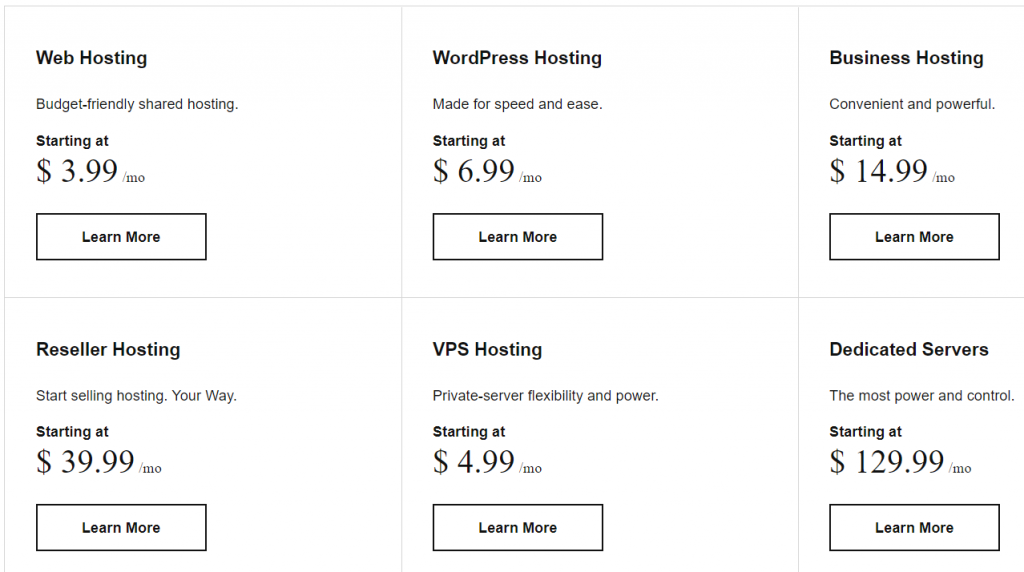
HostGator

Hostinger
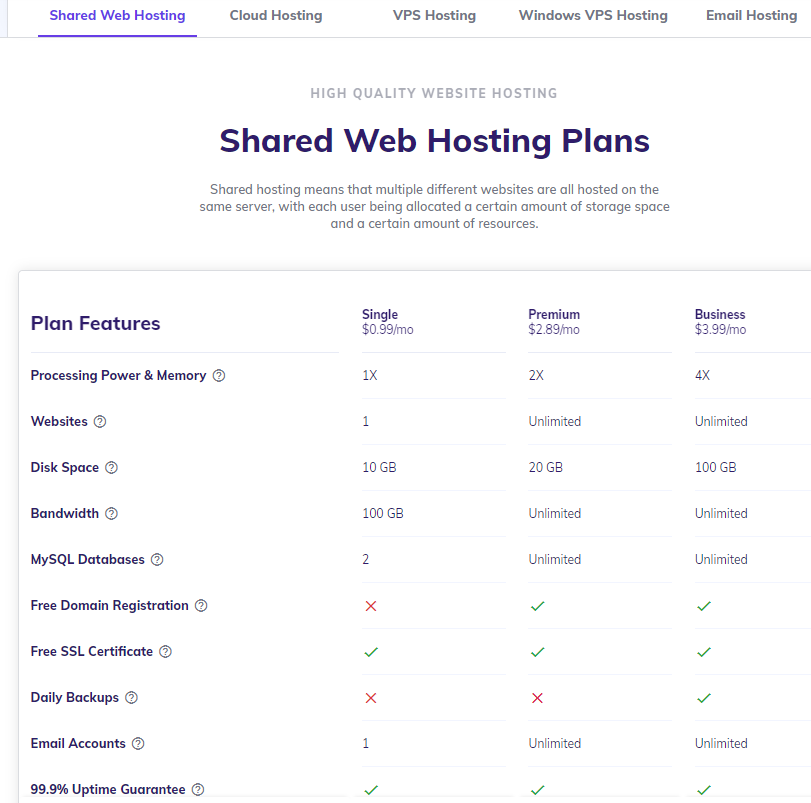
Web Server vs Application Server
You must have understood well what is web server by reading above topics. If you’re confuse about what is web application server then don’t worry I’ll clear in simple way.
A webserver main job is to accept request from clients for static contents (HTML pages, images, files, videos, text etc.) and deliver in response to the HTTP request.
An application server main job is to process on the client’s request (like a function) and provide dynamic contents which completed by running service/functions.
Webserver is work like frond-end which accept the request and then forward to the application server to process on stored data in the database. This is like the 3-tier web architecture model (webserver, application server, database).
Web server security
You have to secure the web server and related services after build-up. The webserver is internet facing and accessible by anyone.
Web server security is the protection of business and customer information. It require multiple security plans to prevent from unauthorized use and get hacked.
First of all, you should separate the webserver (frond-end) and place in the DMZ (demilitarized zone). So that if anyhow it gets infected other servers will be safe within an internal network.
- Open the limited port for incoming connection on the firewall.
- Separate the deployment and production environment.
- Provide limited access and role-based access on the webserver.
- Keep server up-to-date by installing updated patch and fixes.
- Enable the auditing, monitoring and save logs for security analysis.
- Use non-root account for Docker applications.
- Use lockout and IP block policy for unauthorized login attempts.
You should also use a web server proxy application to hide the main identity of the server for externals.
In the below example you can see that Alice (Client) is requesting current time info from the proxy. A proxy server is sending a request to Bob (webserver) and providing back to the proxy then proxy to Alice (Client).
Here client doesn’t know exactly which server providing the information, likewise can hide the identity.

There is much other best security practice which recommended to apply for your webserver to keep it secure.
For hosting website a domain also requires. If you would like to read in details please check what is domain post.
Conclusion
You’ll understand by reading this post about what is web server and its related component & types. What are web server software available and best hosting providers? You also get knowledge about its security.

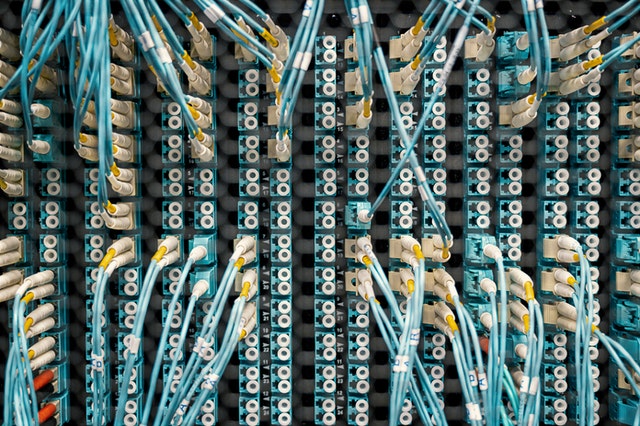

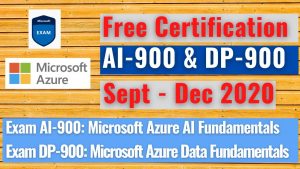
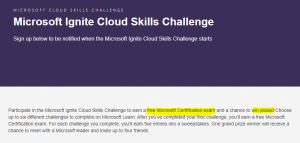
Pingback: What is Domain? Research Footprints before Buy Bad Domain